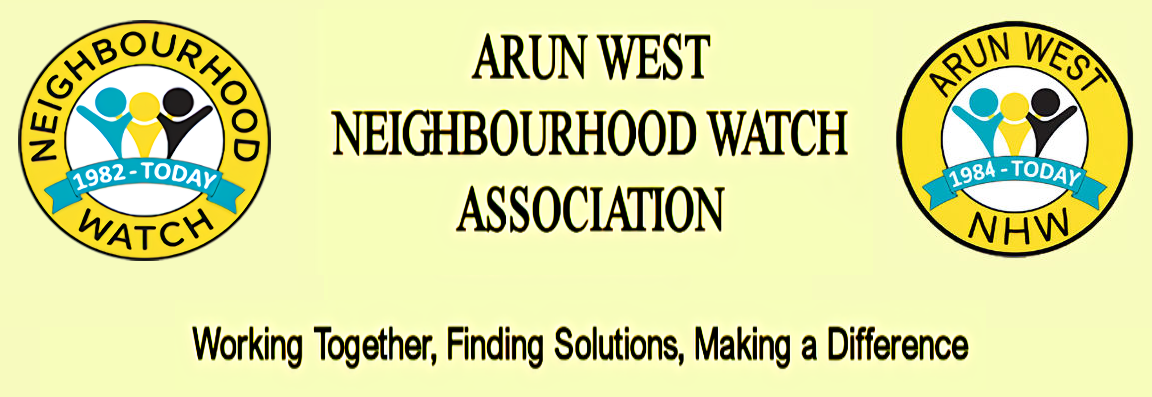Saturday April 26th 2025
To open
Tap on one of the numbered below
The previous one will then close
1. Online Safety
Top tips to help you make and keep your online safety
Don’t overshare
• You may like to share the good times with all your contacts, but take a moment to think about what and why you’re sharing, whose hands it could fall into and how it might affect others.
Do some mobile housekeeping
• If you and your mobile are inseparable, it’s a good idea to review what apps you have loaded, and delete those you haven’t used for six months. Check privacy and location settings on all your apps, as well as your device and camera. Make sure your mobile devices are protected with a passcode, and download a reputable security app.
Get secure
• Make sure the software, apps and operating systems on all your devices are updated when prompted, or better still set this to happen automatically. Check that you have up-to-date, high quality internet security software (antivirus/antispyware) on all your devices, including mobiles.
Keep your payments secure
• When you’re making online payments for purchases, services or money transfers, make sure they’re via a secure web page or authorised app. Being asked to pay for something – whether it’s goods, a holiday or travel, concert tickets or anything else, could be a sign that you’re being defrauded.
Protect yourself from fraud
• To safeguard yourself from online fraud, think twice before opening email attachments, or clicking on links in unexpected emails, texts and social media posts. Learn how to spot bogus emails, texts and posts. Don’t provide any more information than is absolutely necessary. And remember that online, not everyone is who they may appear to be. If in doubt, call the organisation or person the communication claims to be from, on the number you know to be correct.
Get Safe Online
Get Safe Online is the UK’s leading source of information and advice on online safety and security, for the public and small businesses.
It is a not-for-profit, public/private sector partnership backed by law enforcement agencies and leading organisations in internet security, banking and retail.
For more information and expert, easy-to-follow, impartial advice on safeguarding yourself, your family, finances, devices and workplace.
Tap

www.getsafeonline.org
to go online.
If you think you’ve been a victim of online fraud, report it to Action Fraud, the UK’s national fraud and cybercrime reporting centre on 0300 123 20 40
Tap

www.actionfraud.police.uk
to go online.
In Scotland, report fraud to Police Scotland by calling 101
2. Streetsafe Online Tool
Have you seen the new StreetSafe tool? It’s an online tool where you can tell us anonymously about locations in your neighbourhood that make you feel or have made you feel unsafe. This could be due to environmental issues such as street lighting, abandoned buildings or vandalism or because of behaviours you’ve experienced that could include being followed or verbally abused.
To use the StreetSafe tool visit our website
Tap

https://www.sussex.police.uk/notices/street-safe/street-safe/
to go online and plot on the map where you have felt or feel unsafe.
You will be given the option answer additional questions on your personal characteristics (gender, age, sex) but will not ask for your name or date of birth.
We’ll use the information to share with local authorities and other partner agencies to gain a better understanding of how people feel in an area and what measures, activities or initiatives can be put in place to help people feel safer.
You can find out more about how your data will be used
Tap

https://www.sussex.police.uk/notices/street-safe/street-safe/privacy-notice-street-safe/
to go online.
The murder of Sarah Everard and the conviction Wayne Couzens has sent shock waves through policing across the UK, Sussex included and we fully recognise that the case will have a profound impact on public trust and confidence in the police, particularly that of women.
StreetSafe is one way to help us rebuild public trust by people in our communities completing the online tool to enable improvements to be made in areas where people do not feel safe.
Please note StreetSafe is not an alternative to reporting crime to us, please use our normal reporting methods.
3. Shopping Online
Make sure you can spot the difference between genuine and fake websites, secure and insecure payment pages, and authentic and counterfeit goods.
Scams
Fraudsters love the festive season, using the opportunity to send fake links in emails, texts and posts, or even email attachments posing as Christmas parcel delivery notifications. They could also call you claiming to be from your bank, a retailer, a delivery firm or software support company, but with one aim – stealing your money or identity. If in any doubt, always call the organisation on the number you know to be correct.
Phones, tablets & computers
Protect all new or second-hand internet connected phones, tablets and computers with a reputable security app/software. Some suppliers offer a single solution that protects multiple devices. Add a PIN or passcode as soon as you power up. Ensure all devices are regularly backed up so you don’t lose your valuable documents and other files, or those precious photos.
Software, operating system and app updates
Download updates to operating systems, apps and software as soon as you’re notified that they’re available. If you don’t, you risk devices being infected by malware, and possible fraud or identity theft. Better still, set them to update automatically.
Mobile apps
Download apps only from official sources such as App Store, Google Play or Microsoft Store. Apps from unofficial sources could result in fraud or identity theft.
Smart devices & wearables
To improve security, passwords on internet connected devices like voice assistants, CCTV cameras, appliances, kids’ toys and fitness watches, should be changed from the factory default as soon as you unpack and switch them on. Always use different passwords for different devices, websites or accounts to avoid them being hacked. Be careful what you say within hearing distance of voice assistants as you can’t be sure what conversations they’re picking up.
Gaming
With new consoles and games coming out this year – and continued use of existing ones – remember to stay safe and secure, including avoiding oversharing, griefing, overspending on in-game properties and pirated games. Don’t lose track of how much time you’re spending online. Pass on this advice to your children too, including what interactions they’re having with strangers.
Second-hand mobile devices
If you’re selling or gifting a computer or mobile device, perform a factory reset to erase your data. You can find out how from the manufacturer’s website. If you’ve bought or been given a pre-owned device, remove the previous owner’s settings and data if this hasn’t already been done.
Out & about with your mobile devices
Wi-Fi hotspots in cafés, pubs, hotel rooms, on public transport or other public areas may not be secure. They may also be fake, set up by a fraudster. For this reason, avoid connecting with them if you’re doing anything confidential online. Keep devices themselves protected from theft or loss. Be wary of people watching your screen over your shoulder.
Avoid oversharing
Stop and ask yourself if what you’re about to share on social media is really necessary. Could it be helping a fraudster? Could it give your children a digital footprint they don’t want? Posting about being away could be telling a burglar that your home is empty. And why not take a few minutes over Christmas to review your privacy settings?
Safeguarding children
Help the children and young people in your life to protect themselves. Have the talk about safe and responsible internet use, including what they share, who they’re communicating with and the type of content they access, including apps and games. Consider downloading a respected parental control app and using ISP filters to block unsuitable content. Make sure your children aren’t running up bills for in-app or in-game purchases.
Video calls
This year, many of us will be catching up via a video call. Apart from using a service that everyone finds easy to use, make sure it’s secure by choosing one that needs a strong password, and don’t share the call invitation or details outside the group on the call.
BLACK FRIDAY!
How to stay safe online
When the Black Friday craze engulfs the planet, people often throw caution aside for a good deal, opening a door to all sorts of cybercriminals.
But staying safe online is not difficult if you follow a few simple rules.
Here’s a list of recommendations so that you can relax and get the most out of online shopping:
• Stick to known websites
• Use only websites with HTTPS in their address
• Stay connected to secure networks
• Use two-factor authentication for accounts and financial transactions
• Robust passwords are always a good idea
• Set up alerts on your credit cards<
Get Safe Online
Get Safe Online is the UK’s leading source of information and advice on online safety and security, for the public and small businesses. It is a not-for-profit, public/private sector partnership backed by law enforcement agencies and leading organisations in internet security, banking and retail.
For more information and expert, easy-to-follow, impartial advice on safeguarding yourself, your family, finances, devices and workplace.
Tap

www.getsafeonline.org
to go online.
Tap

www.actionfraud.police.uk
to go online.
In Scotland, report fraud to Police Scotland by calling 101.
4. Behaving Respectfully Online
One of the most important things about any community is that its members maintain respect for others in that community. That’s whether it’s a club, business, suburb or city. Or the virtual community of 4.8 billion internet users around the world. As we all know, however, this isn’t always the case, with many people either behaving disrespectfully or simply not thinking before they act online.
Both intentional disrespect and lack of consideration can impact others in a variety of ways. Quite how depends on what has been said or done, their personal situation, their circumstances, personality and resilience. The effects could be embarrassment, mental trauma, an unwanted digital footprint, losing out on a job, becoming a victim of crime, or a viral torrent of wider abuse. Often, if those responsible put themselves in others’ shoes, they may be genuinely horrified when they realise the effects. Many online abusers, however, gain satisfaction and even pleasure from their actions.
Examples of deliberate disrespect include:
• Abuse on grounds of race, colour or beliefs – religious, political or otherwise. This could include harassment, bullying, intimidation, or trolling.
• Abuse on grounds of gender, sexual orientation, body image, disability or other attributes.
• Cyberstalking, with ex-partners, celebrities, politicians and other public figures being typical targets. Stalking can be online only or alongside real-world stalking.
• Attempting to force opinions, political views or ideologies on others, sometimes in the knowledge that they could cause wider harm.
• Creating and/or sharing news, posts, images or videos about individuals or groups of people, with negative motives.
Examples of inadvertent disrespect include:
• Posting or sharing seemingly innocent information or images about others – including your own children and other family members – without their permission.
• Posting or sharing embarrassing images or video of others, such as suffering a misfortune, or on a night out.
• Sharing, requesting or passing on intimate images or videos. In some cases, this could also be illegal.
• Saying something to or about someone that’s hurtful on grounds of circumstances or background, but you did so hastily without thinking about it beforehand.
• Creating and publishing/posting rumours and/or jokes about someone for ‘harmless’ fun, but which may cause offence, not least if others join in.
All of the above apply to not only those who create the disrespectful material, but also those who share it.
Behaving respectfully online: ten top tips
• Voice your opinions, beliefs, and agreement or disagreement with others in a balanced, objective, tolerant way. This will earn you wider respect than out-and-out attacking speech, or blindly following or spreading what others say.
• Don’t be a ‘keyboard warrior’ by saying something to, or about someone online that you wouldn’t say to their face.
• Treat others as you’d like to be treated yourself.
• Online, use only language that you would use when speaking to your parents and others you respect.
• There’s no place online for abuse or intolerance on grounds of race, colour, gender, sexual orientation, appearance or beliefs.
• The internet is a fantastic resource, but not for promoting hate, violence, extremism or various forms of abuse.
• If you’re tempted to create or share content or views that could hurt, embarrass or otherwise negatively impact others, put yourself in their position and consider how it would affect you. Think twice, or sleep on it.
• It’s harder to tell online if someone is genuine, a made-up persona or is using someone else’s identity (profile or photo). Always be yourself, as impersonating others can be harmful.
• Look into whether something is true and from a reputable source, before passing it on. There’s a lot of misinformation, fake news and ungrounded rumour on the internet, some of which has serious consequences when spread.
• Consider others’ feelings – or other effects it may have on them – before posting or publishing information or images/video about them without their permission.
This includes your own children and other family members.
Get Safe Online
Get Safe Online is the UK’s leading source of information and advice on online safety and security, for the public and small businesses.
It is a not-for-profit, public/private sector partnership backed by law enforcement agencies and leading organisations in internet security, banking and retail.
For more information and expert, easy-to-follow, impartial advice on safeguarding yourself, your family, finances, devices and workplace.
Visit

www.getsafeonline.org
© 2025 Arun West Neighbourhood Watch. All rights reserved